This event will be held in Microsoft Teams. Here are a few tips to make sure you have the best experience possible.
Browser OR App will work
If you don’t already have a Teams app installed and don’t want to, don’t worry! When you click the meeting link, you will be prompted to join via an internet browser or a desktop app. Either will work.
Test Join
Feel free to click the JOIN MEETING link at anytime just to test the joining experience – don’t worry, you won’t be interrupting anything!
If you are joining through the U.S. Army Corps of Engineers or another organization with very restrictive external website/application policies, please be aware that you may have trouble connecting. Instead of clicking on the link from your calendar or email, try copying the link and pasting it directly into a browser. If you are then prompted with a blocked message, deleted the blocked portion so that just the https: shows in the address bar and press enter. Alternatively, connect to the meeting via a personal computer or tablet.
Test Audio And Video
When you test join before the event, also test your speakers and microphone. Make any adjustments in the Device Settings – you may need to click on Custom Setup.
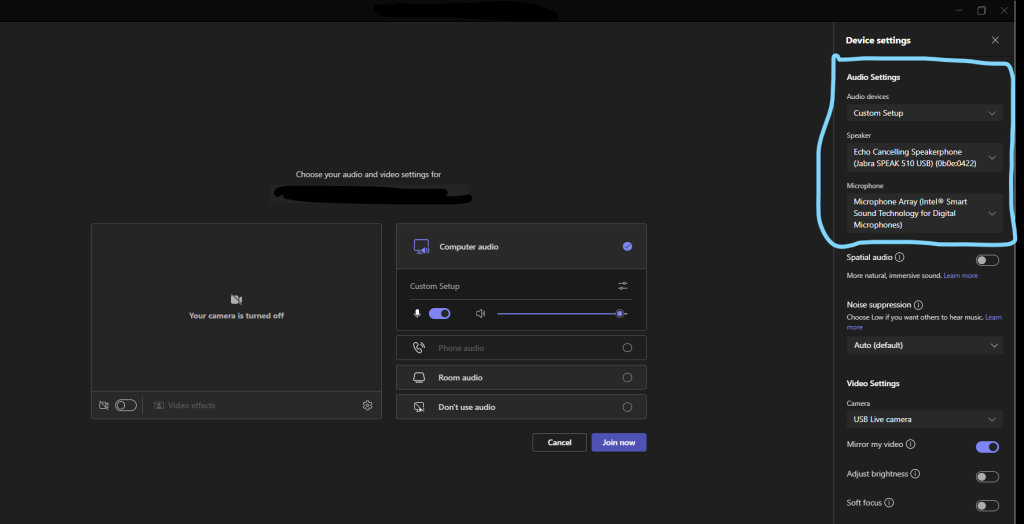
Get Help
If there are any connectivity issues, please reach out to support@excelandflourish.com – they are available to help.